Høglund Playback- helps you understand the root cause of the problem in just a few minutes
2021/02/25
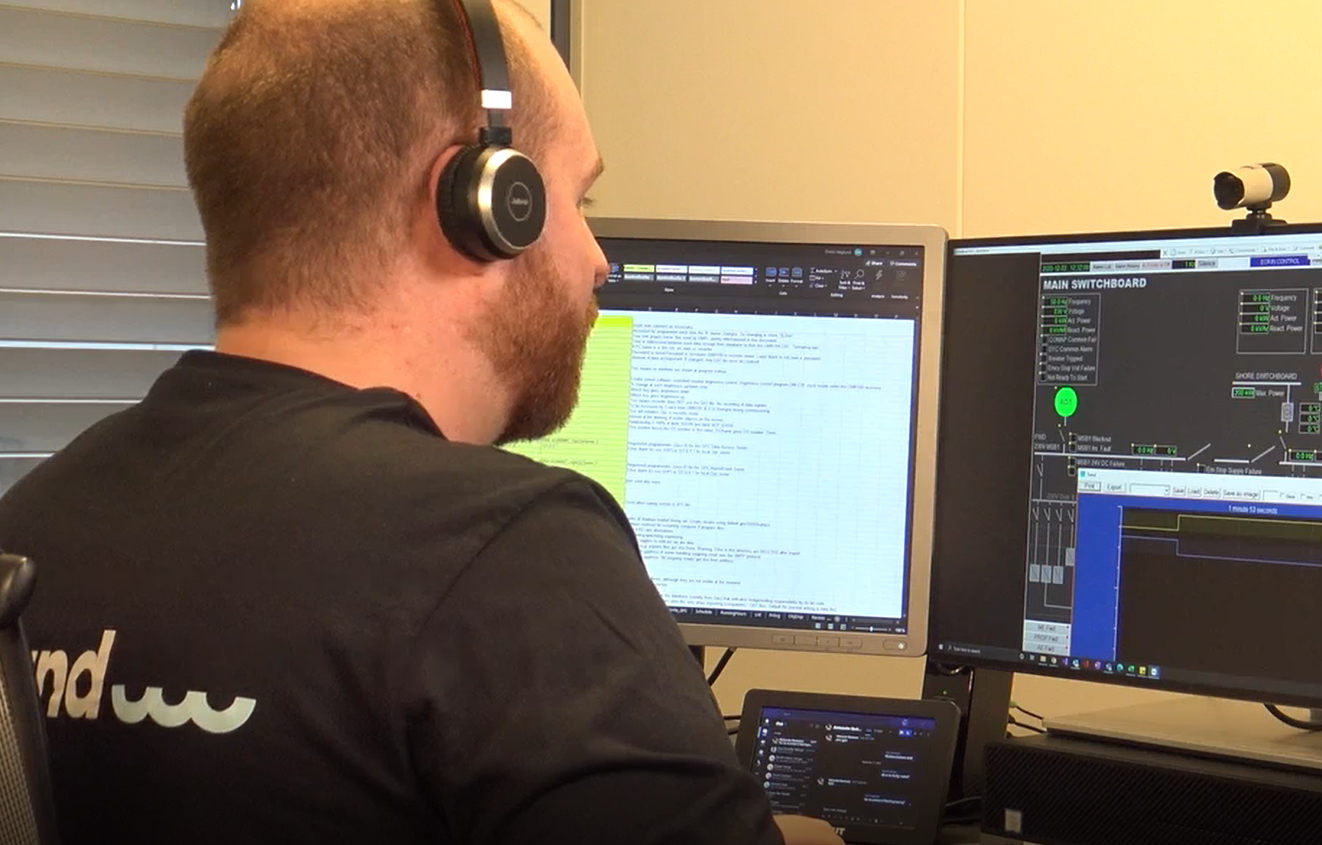
D Idrik
Have you ever had an incident on a vessel where you wished you simply could click a button to go back in time and discover the cause in just a few minutes? Troubleshooting incidents such as blackouts can be a tedious process. Advanced vessels these days have multiple systems that are involved in power generation. To mention some of them: engines, generators, engine control system, governors, voltage regulators, fuel pumps, power management systems, load controllers, breakers, and synchronizers. Calling out system specialists for trying to figure out the cause of events leading to the vessel blacking out and losing its power generation is not only expensive but also most of the time an impossible affair. With so many system factors that affect the outcome, the only reasonable investigation method is to check the historical data.
How it works
Høglund Playback logs every single signal in your automation system every second and stores it in a replayable file. This means that you at any time can start the Playback and rewind back to the time of the incident. Because the Playback is part of the automation system you will see the exact layout of the user interface as you are used to from the daily operation.
How to investigate a blackout in no time using Playback
1. Start the Playback by clicking the “Playback” button.
The “Playback” or “GMR Playback” button is normally located on the “System Status” display. When you click it, it will start the Playback in a new instance of the GMR program.
The new instance looks the same as the original program, but you can differentiate it by the yellow frame that encapsulates the Playback display.
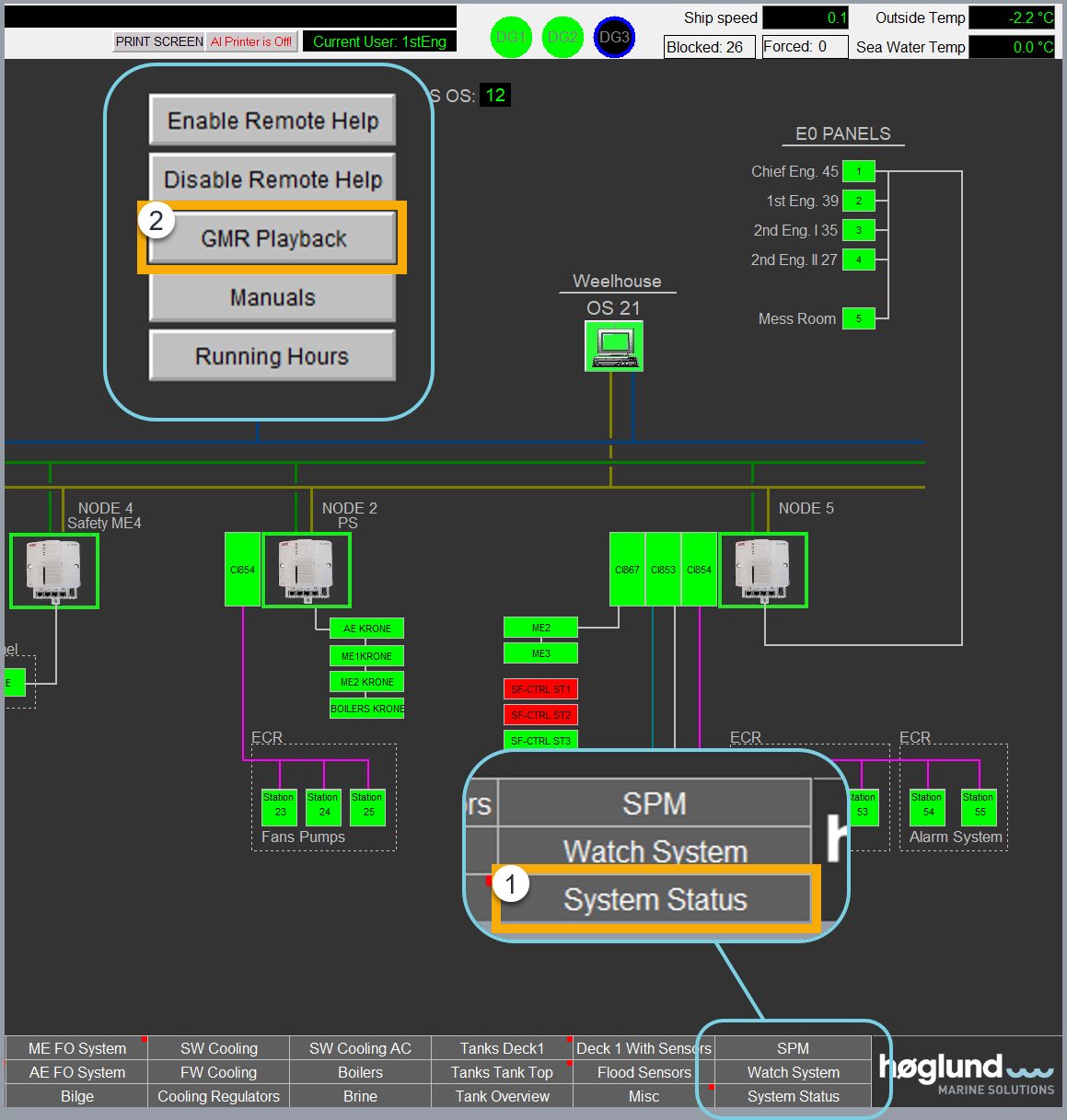
2. Navigate with the Playback controls.
Once the playback is started, you will see a small control window that lets you navigate backwards and forward in time.
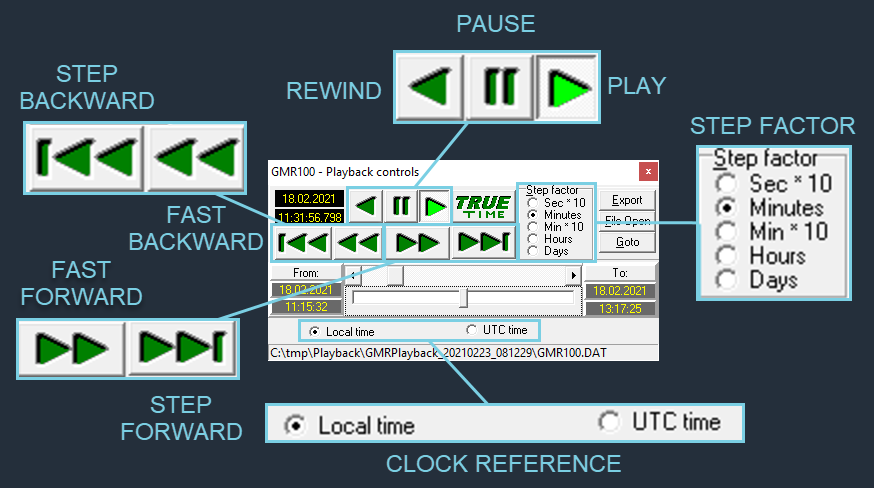
3. Trend signals
When you need to compare more signals in detail, simply right-click any object and click “Trend” to open a new trend window. To add more signals in the same trend window, just drag-and-drop them into the trend window. Use the navigation buttons and range selection properties to adjust and navigate as needed.
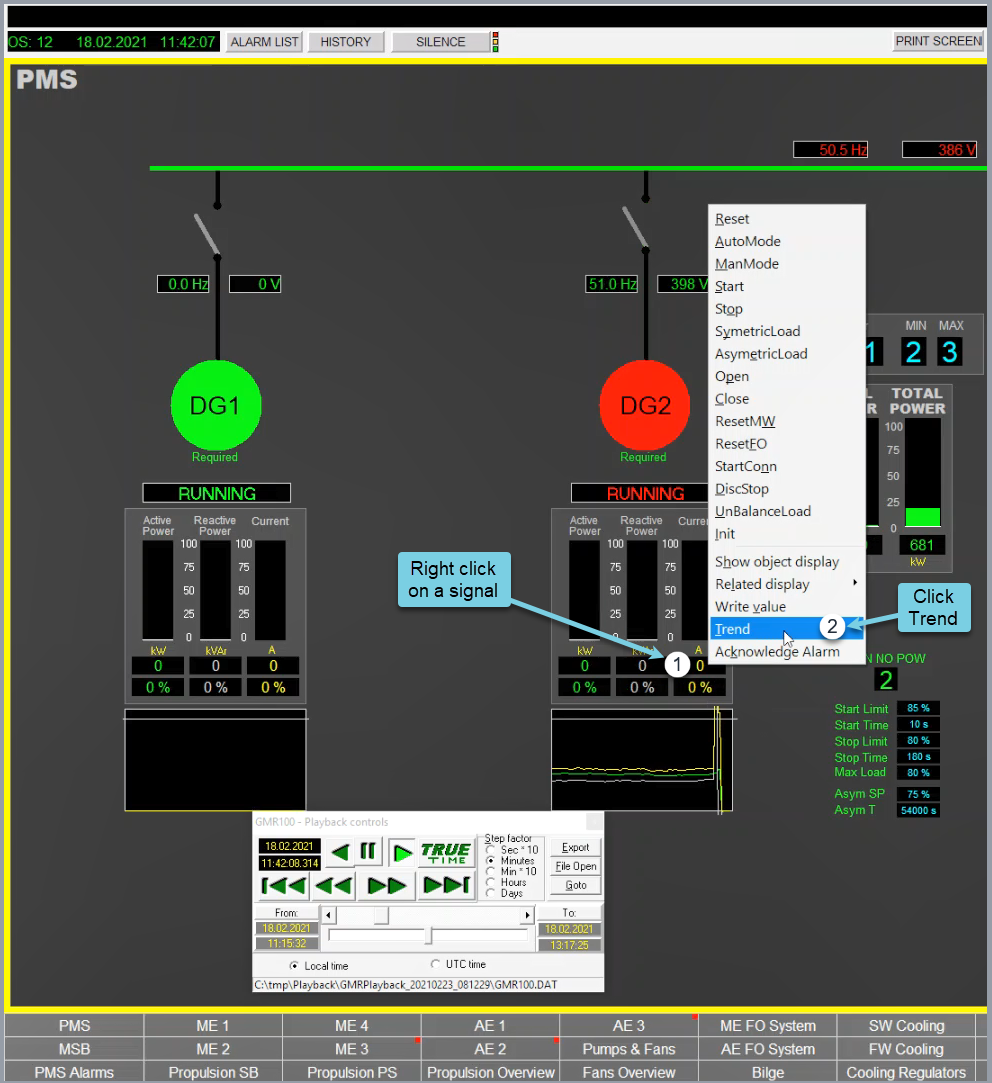
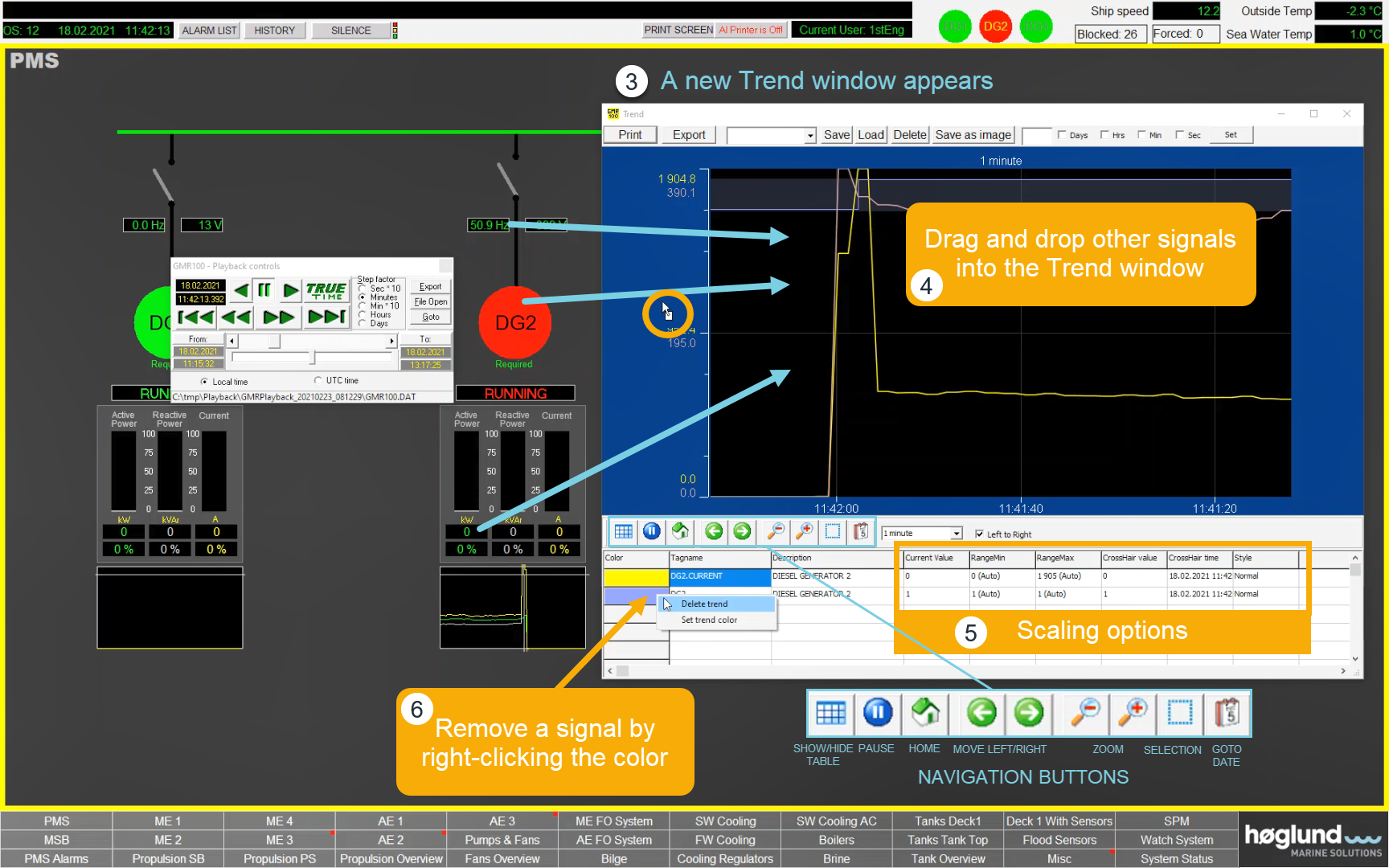
4. Export the Playback
In most cases, you will manage to investigate and find the cause of the problem entirely on your own. But in some cases, depending on the type and complexity of the incident and how well you know the ship and its system details, you might want to ask a colleague, system vendor, or a Høglund service engineer for assistance.
By creating a Playback export, you can create and compress a playable .exe file that contains all the data required to run the Playback on any other computer.
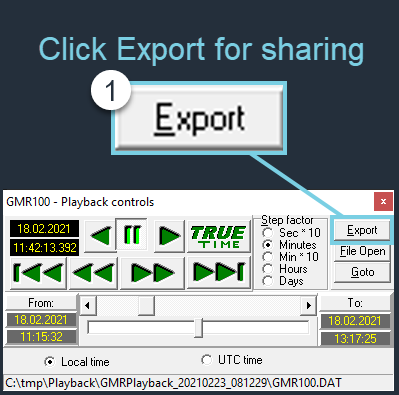
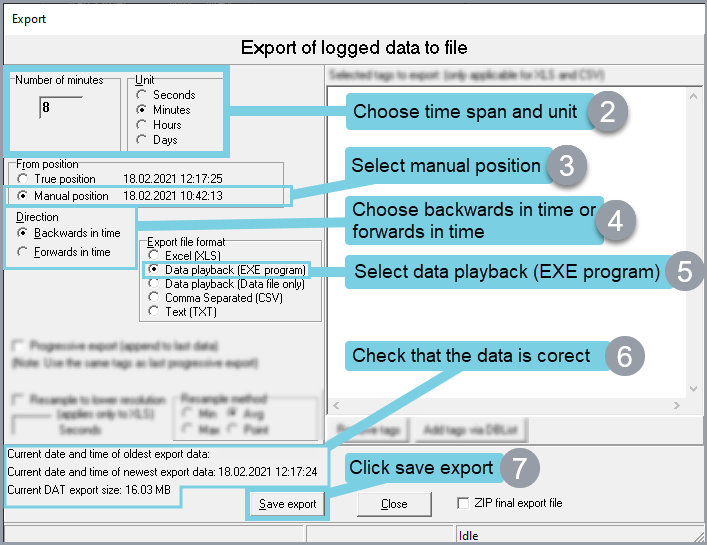
Standard feature of all Høglund automation systems
The Høglund Playback was invented and delivered for the very first time in 1995. Since then, the Playback has been delivered as a standard feature of all Høglund automation systems. Throughout the years it has solved thousands of incidents on vessels all over the world.
Start using Playback
If you need assistance to get started using the Playback, don’t hesitate to contact one of our technicians to learn the basics or get our opinion of a situation. We are always here to help you!
You can also get our assistance to analyse an event that has occurred.
